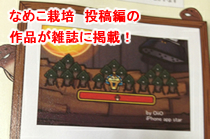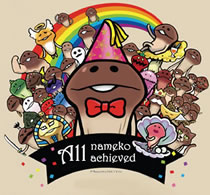iPhone「Air Playit - Streaming Video to iPhone」動画のストリーミング鑑賞なら!
iPhone「Air Playit - Streaming Video to iPhone」の紹介です。
Air Playit - Streaming Video to iPhoneは、パソコンに保存している映画、映像、音楽をストリーミング再生できる、優れもののアプリです。ストリーミング再生なので、iPhoneの容量を使わないのもポイントが高いですね。
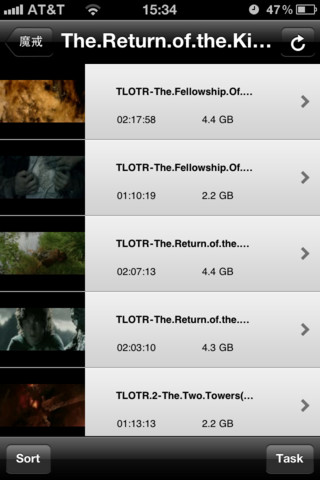
iPhoneを使って動画を見ている人に便利かも知れないアプリを紹介します。
「Air Playit - Streaming Video to iPhone」です。
「便利かも知れない」と記載したのは、ネットワークの知識に長けていないと少し設定がややこしいからです。
しかし設定が終われば、本来ならばiPhoneで見ることの出来ないAVCHDムービー(デジカメなどで撮影した動画)等も再生できる優れものです。
要するに、このアプリは
「PCにある動画や音楽をiPhoneでストリーミング再生ができる」アプリです。
(iPhoneにダウンロードすることもできます)
使用手順としては、
1.下記リンクにアクセスし、PCにAir Playitをインストールする。
http://www.airplayit.com/japanese/
2.下記リンクにアクセスし、iPhoneにAir Playitをインストールする。
Air Playit - Streaming Video to iPhone
3.PCに公開用動画フォルダを作り、その中にストリーミング再生したい動画を入れる。
4.iPhoneアプリのAir Playitを起動し、サーバーの設定を行う。

ここで2つのサーバーについて少し記載。
画面上部のローカルサーバーは、iPhoneとPCが同一ネットワーク上に存在している状態、
例えば、自宅でiPhoneをwifi接続している場合に選択。
リモートサーバーは、iPhoneとPCが同一ネットワークにない状態、
例えば、会社から自宅PCに3G回線で接続する場合に選択。
設定ができれば、後はPCのフォルダに入れたファイルが表示されますので再生するだけです。
殆どの形式の動画や音楽をストリーミング再生することができます。
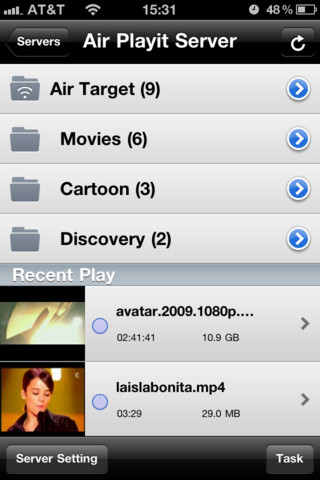
便利。
便利なんだけど設定がやはり難しい。
とくに3Gでのリモート接続。
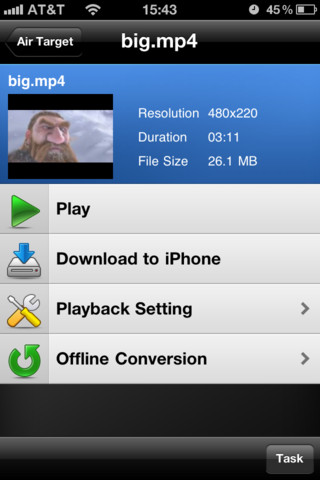
まとめ
良いところ。
・殆どの拡張子に対応している。
・ストリーミングとは言え、PCのスペックが良ければ滑らかな動画が見える。
イマイチな部分
・設定が難しい
・PCを立ち上げっぱなしにしておく必要がある
でしょうか。
気になる方は是非。
Air Playit – Streaming Video Music to iPhone iPad and iPod Touch. Access Your Video & Music Library Anywhere.
please visit http://www.airplayit.com to free download and install Air Playit server.
Air Playit is a video streaming & player app, it is designed to streaming videos audios to iPhone, iPad and iPod touch.
Air Playit is capable of streaming and playing 320 different video & audio formats on your devices via WiFi and 3G/4G network.
It acts as your personal audio video cloud server & player, and lets you watch videos on the go.
=====================================
Support iTunes Store Purchased DRM videos
Compatible with iOS 5.
=====================================
Main Features :
=====================================
* Live Convert and Streaming Video & Music
Air Playit is able to convert videos on the fly and stream videos to your devices. Play MKV, AVI, WMV videos on your iPhone iPad immediately without doing any tedious converting beforehand.
* Offline Conversion and Download to your iPhone iPad.
With offline task manager, you can add and manage video conversion tasks on your iPhone iPad, and download the videos to your devices over air. Watch the videos later when you have no network connection.
* Streaming Audio and Auto Cache Music Library.
Air Playit automatically caches all playing music stream to files. Play the cached music without using WiFi/3G/4G bandwidth. Support MP3, AAC, AIFF, WAV audio formats.
* Built in HTTP Server
The built-in HTTP server lets you access the audios and videos stored on your PC or Mac via any web browser. Air Playit Server supports M3U playlist format. Play the streaming video via VLC or Apple QuickTime player.
* Support Apple TV-Out
Air Playit supports Apple TV-Out so that you can easily stream video & music to TV via iPhone iPad.
=====================================
Other Features :
=====================================
* Enable hardware encoding of Air Playit Server with CUDA.
* Support Multi-tasking Music Background Playback; guarantee smooth playing even in case of screen lock.
* Automated server discovery on local network by Bonjour Service.
* Add remote server by specifying IP address.
* Support streaming all 1080P/1080i HD videos, such as MKV, M2TS, AVCHD, TP, MPEG-TS, AVC and MOD.
* Support regular videos including MPEG1/2, WMV, ASF, AVI, MOV, RM/RMBV, FLV, MP4, H.264, M4V, WTV, WebM.
* Support multi-audio tracks video and let you choose any language in the video file.
* Adjust video/audio quality and resolution for each video individually.
* Choose and adjust default video/audio quality, resolution and FPS for different network connection type including local WiFi, remote WiFi, 3G and 4G to get the highest video viewing effect.
* Automatically list the recent played videos and remember the last play point for each video.
* Download all compatible Audios videos to Download Library inside iPhone or iPad.
* Setup permissions to the shared folders. Three permission levels are available: Admin, Kids and Public.
* Resume downloading at breaking-point. If you already started downloading the video, Air Playit can remember and lets you choose whether to download from where you left off, or to start over.
* Option to remotely power off your home computer after finishing watching.
=====================================
Please download the Air Playit Server at developer's website
=====================================
 Tweet
Tweet
Air Playit - Streaming Video to iPhoneは、パソコンに保存している映画、映像、音楽をストリーミング再生できる、優れもののアプリです。ストリーミング再生なので、iPhoneの容量を使わないのもポイントが高いですね。
| 価格:¥無料 | |
| 公開日:2012年2月17日 | |
| カテゴリ:エンターテインメント | |
| サイズ:2.9MB | |
 | |
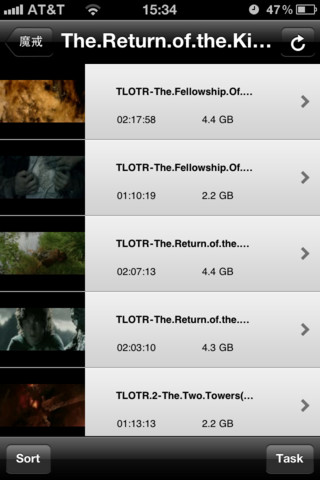
Han Zhicai © DIGIARTY
対応している拡張子も多い。中にはiPhoneがサポートしていない形式も!
iPhoneを使って動画を見ている人に便利かも知れないアプリを紹介します。
「Air Playit - Streaming Video to iPhone」です。
「便利かも知れない」と記載したのは、ネットワークの知識に長けていないと少し設定がややこしいからです。
しかし設定が終われば、本来ならばiPhoneで見ることの出来ないAVCHDムービー(デジカメなどで撮影した動画)等も再生できる優れものです。
要するに、このアプリは
「PCにある動画や音楽をiPhoneでストリーミング再生ができる」アプリです。
(iPhoneにダウンロードすることもできます)
使用手順としては、
1.下記リンクにアクセスし、PCにAir Playitをインストールする。
http://www.airplayit.com/japanese/
2.下記リンクにアクセスし、iPhoneにAir Playitをインストールする。
Air Playit - Streaming Video to iPhone
3.PCに公開用動画フォルダを作り、その中にストリーミング再生したい動画を入れる。
4.iPhoneアプリのAir Playitを起動し、サーバーの設定を行う。

ここで2つのサーバーについて少し記載。
画面上部のローカルサーバーは、iPhoneとPCが同一ネットワーク上に存在している状態、
例えば、自宅でiPhoneをwifi接続している場合に選択。
リモートサーバーは、iPhoneとPCが同一ネットワークにない状態、
例えば、会社から自宅PCに3G回線で接続する場合に選択。
設定ができれば、後はPCのフォルダに入れたファイルが表示されますので再生するだけです。
殆どの形式の動画や音楽をストリーミング再生することができます。
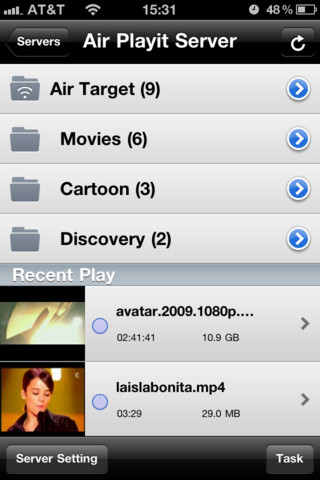
便利。
便利なんだけど設定がやはり難しい。
とくに3Gでのリモート接続。
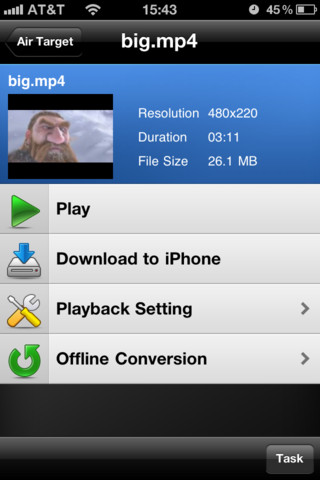
まとめ
良いところ。
・殆どの拡張子に対応している。
・ストリーミングとは言え、PCのスペックが良ければ滑らかな動画が見える。
イマイチな部分
・設定が難しい
・PCを立ち上げっぱなしにしておく必要がある
でしょうか。
気になる方は是非。
Air Playit - Streaming Video to iPhoneの詳細
Air Playit – Streaming Video Music to iPhone iPad and iPod Touch. Access Your Video & Music Library Anywhere.
please visit http://www.airplayit.com to free download and install Air Playit server.
Air Playit is a video streaming & player app, it is designed to streaming videos audios to iPhone, iPad and iPod touch.
Air Playit is capable of streaming and playing 320 different video & audio formats on your devices via WiFi and 3G/4G network.
It acts as your personal audio video cloud server & player, and lets you watch videos on the go.
=====================================
Support iTunes Store Purchased DRM videos
Compatible with iOS 5.
=====================================
Main Features :
=====================================
* Live Convert and Streaming Video & Music
Air Playit is able to convert videos on the fly and stream videos to your devices. Play MKV, AVI, WMV videos on your iPhone iPad immediately without doing any tedious converting beforehand.
* Offline Conversion and Download to your iPhone iPad.
With offline task manager, you can add and manage video conversion tasks on your iPhone iPad, and download the videos to your devices over air. Watch the videos later when you have no network connection.
* Streaming Audio and Auto Cache Music Library.
Air Playit automatically caches all playing music stream to files. Play the cached music without using WiFi/3G/4G bandwidth. Support MP3, AAC, AIFF, WAV audio formats.
* Built in HTTP Server
The built-in HTTP server lets you access the audios and videos stored on your PC or Mac via any web browser. Air Playit Server supports M3U playlist format. Play the streaming video via VLC or Apple QuickTime player.
* Support Apple TV-Out
Air Playit supports Apple TV-Out so that you can easily stream video & music to TV via iPhone iPad.
=====================================
Other Features :
=====================================
* Enable hardware encoding of Air Playit Server with CUDA.
* Support Multi-tasking Music Background Playback; guarantee smooth playing even in case of screen lock.
* Automated server discovery on local network by Bonjour Service.
* Add remote server by specifying IP address.
* Support streaming all 1080P/1080i HD videos, such as MKV, M2TS, AVCHD, TP, MPEG-TS, AVC and MOD.
* Support regular videos including MPEG1/2, WMV, ASF, AVI, MOV, RM/RMBV, FLV, MP4, H.264, M4V, WTV, WebM.
* Support multi-audio tracks video and let you choose any language in the video file.
* Adjust video/audio quality and resolution for each video individually.
* Choose and adjust default video/audio quality, resolution and FPS for different network connection type including local WiFi, remote WiFi, 3G and 4G to get the highest video viewing effect.
* Automatically list the recent played videos and remember the last play point for each video.
* Download all compatible Audios videos to Download Library inside iPhone or iPad.
* Setup permissions to the shared folders. Three permission levels are available: Admin, Kids and Public.
* Resume downloading at breaking-point. If you already started downloading the video, Air Playit can remember and lets you choose whether to download from where you left off, or to start over.
* Option to remotely power off your home computer after finishing watching.
=====================================
Please download the Air Playit Server at developer's website
=====================================
タグ:無料 ByiPhoGameDev 役立つ
エンターテイメント なら、下の関連アプリの記事もオススメです!
 iPhone「戦国法螺貝」法螺貝を吹いて武将を呼び出す(マジで吹く)
iPhone「戦国法螺貝」法螺貝を吹いて武将を呼び出す(マジで吹く) iPhone「理想の髪型に変身!イメコーデ」ただしイケメンに限る
iPhone「理想の髪型に変身!イメコーデ」ただしイケメンに限る iPhone「YubiSTAR」そこの女子!俺とこれやろう!
iPhone「YubiSTAR」そこの女子!俺とこれやろう! iPhone「コンプガチャ」さぁ無課金者もこれで現実を知るのだ
iPhone「コンプガチャ」さぁ無課金者もこれで現実を知るのだ iPhone「彩えんぴつ」iPhoneの画面に色鉛筆で絵を書こう
iPhone「彩えんぴつ」iPhoneの画面に色鉛筆で絵を書こう iPhone「iGun Pro」念願の銃を手に入れたぞ!
iPhone「iGun Pro」念願の銃を手に入れたぞ! iPhone「恐怖の心理ゲーム」何を選んでもあなたは・・
iPhone「恐怖の心理ゲーム」何を選んでもあなたは・・ iPhone「ダースモールに変身」自分や知り合いをシスの暗黒卿に
iPhone「ダースモールに変身」自分や知り合いをシスの暗黒卿に iPhone「99%見抜く!マル見え心理テスト」全て・・マル見え・・
iPhone「99%見抜く!マル見え心理テスト」全て・・マル見え・・ iPhone「恋愛力検定男子」女子の気持ちは俺に任せろ!
iPhone「恋愛力検定男子」女子の気持ちは俺に任せろ! iPhone「Action Movie FX」日常の風景があっという間に非日常に
iPhone「Action Movie FX」日常の風景があっという間に非日常に iPhone「チュッチュTune」iPhone内の音楽で相性診断!
iPhone「チュッチュTune」iPhone内の音楽で相性診断! iPhone「モテキ診断」そんなものはこねぇ!
iPhone「モテキ診断」そんなものはこねぇ! iPhone「ゴースト検出」あなたの部屋にも実は・・
iPhone「ゴースト検出」あなたの部屋にも実は・・トラックバック(むしろリンクフリーです)
コメントの投稿

 最新情報
最新情報